Settings
(en/getting_started/settings/settings_1.jpg)
You can access Settings from the benu bar. Click the drop-down button next to your account name, then select Settings. The settings are divide into two sections: ACCOUNT and WORKSPACE.
ACCOUNT
Profile
Here, you can change your name, surname, and phone number.

Nickname
In this section, you can set your nickname. Remember that the nickname can only be set once and will be displayed as the author’s name in the Marketplace.

WORKSPACE
General
Here, you can change the theme, enable or disable tutorial mode, and select the interface language.

Subscription
In this section, you can change your subscription plan or send an inquiry to our representative.
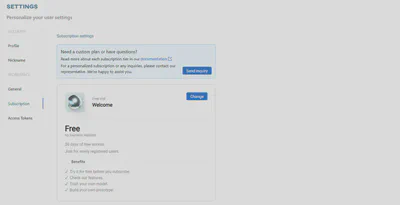
Access Tokens
Here, you can generate an access token required to use the ONESTEP AI API. To do so, click the Generate access token button.
